-
The distortion test module is capable of detecting the type of distortion (barrel, pincushion) in the test card. At present, only manual operation is supported, and the distortion test card of grid type and checkerboard is supported.
Steps for usage:
1. Select the corresponding button on the main interface to enter the function module.
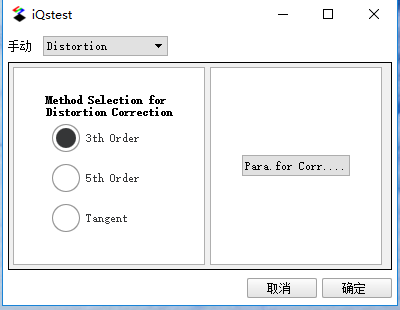
Figure 3.9.1 Parameter Settings
2. Click the “OK” button, pop-up picture selection box, select the picture and enter the area frame selection interface (Fig. 3.9.2)
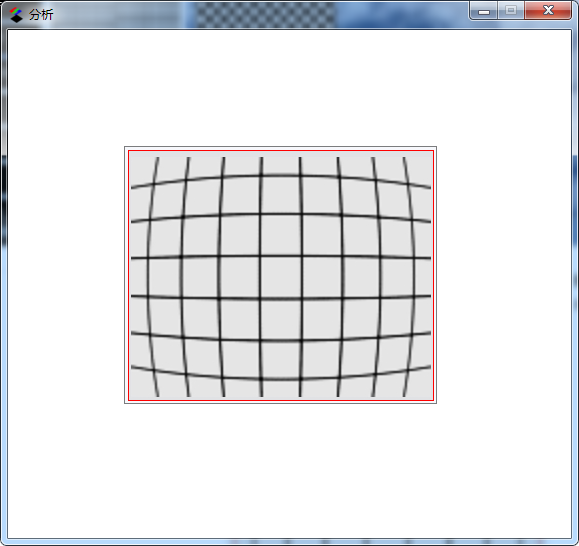
Figure 3.9.2 Selection of the selection includes the image center, including the effective area
3. Enter the fine-tuning interface. Considering that in the area frame selection interface, a single frame can already be framed accurately, so no further adjustment is needed here (the software internal design is not adjustable here), please click “Start Analysis” directly.
4. Waiting for calculation results
1.1.1. Results display
The sample results are as follows:
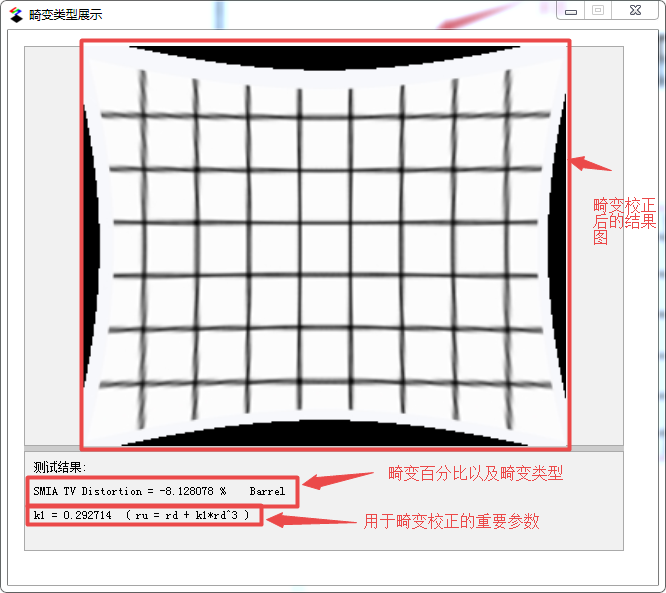
Figure 3.9.3 Distortion correction results show
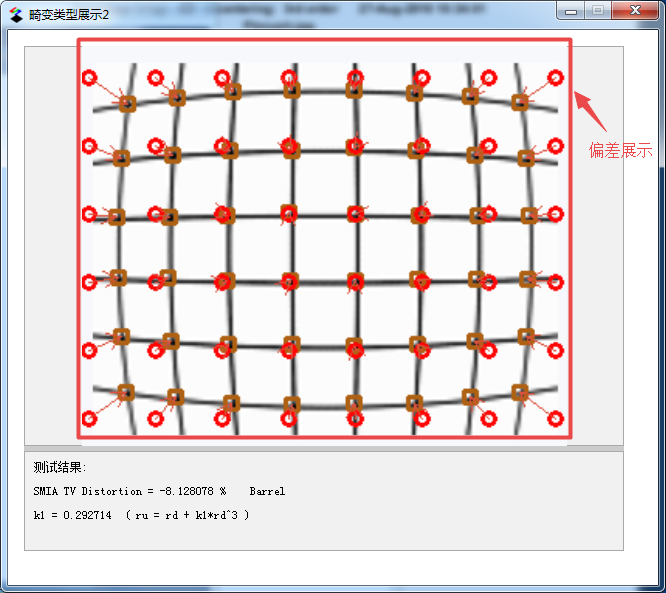
Figure 3.9.4 Distortion deviation
Description:
1. Description of related symbols:
SMIA TV Distortion: One of the calculation formulas for the distortion = (A - B) / B * 100; where A = (A1 + A2) / 2 Barrel: Barrel distortion
K1: Parameter for 3rd distortion correction, ru = rd + k1 * rd3
Figure 3.9.5 Schematic diagram of distortion percentage calculation